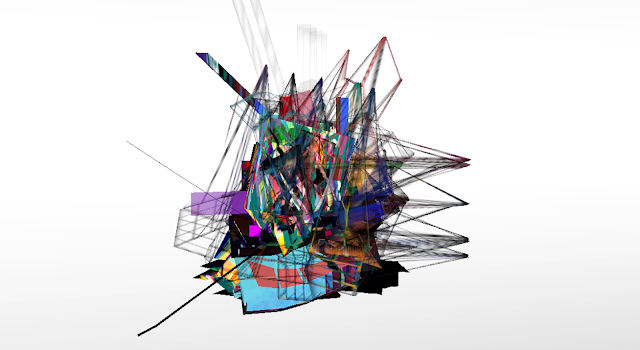These tests were done by using the generic male character and turning him around with a white background to represent the white space along with the Animators Toolbar by Patrick Deen which turns Photoshop into a nice little 2D animation package . As these are tests I kept everything very lose by adopting continues line that Vicky thought us in life drawing and didn't erase anything, this enabled me to just have fun with it and I really like when the black drawn in lines went over the boundary of the 3D model as it looks nice meshed against the white space background.
I am going to continue doing more exaggerating tests by morphing and bulging elements, drawing In the negative space around the character instead, animating the shadows, lighting tests and also start doing compositing tests in After Effects.
Generic Male turnaround with Rotoscope
Rotoscope Line Work only